How to Build an Effective Initial Deployment Pipeline
I love building things—what developer doesn’t? I love thinking up solutions to interesting problems, writing implementations, and creating beautiful code. However, what I don’t like is operations. Operations is everything not involved in building great software—everything from setting up servers to getting your code shipped to production.
This is interesting, because as a freelance Ruby on Rails developer, I frequently have to create new web applications and repeat the process of figuring out the DevOps side of things. Fortunately, after creating dozens of applications, I’ve finally settled on a perfect initial deployment pipeline. Unfortunately, not everyone’s got it figured out like I have—eventually, this knowledge led me to take the plunge and document my process.
In this article, I’ll walk you through my perfect pipeline to use at the beginning of your project. With my pipeline, every push is tested, the master branch is deployed to staging with a fresh database dump from production, and versioned tags are deployed to production with back-ups and migrations happening automatically.
Note, since it’s my pipeline, it’s also opinionated and suited to my needs; however, you can feel free to swap out anything you don’t like and replace it with whatever strikes your fancy. For my pipeline, we’ll use:
- GitLab to host code.
- Why: My clients prefer their code to remain secret, and GitLab’s free tier is wonderful. Also, integrated free CI is awesome. Thanks GitLab!
- Alternatives: GitHub, BitBucket, AWS CodeCommit, and many more.
- GitLab CI to build, test, and deploy our code.
- Why: It integrates with GitLab and is free!
- Alternatives: TravisCI, Codeship, CircleCI, DIY with Fabric8, and many more.
- Heroku to host our app.
- Why: It works out of the box and is the perfect platform to start off on. You can change this in the future, but not every new app needs to run on a purpose-built Kubernetes cluster. Even Coinbase started off on Heroku.
- Alternatives: AWS, DigitalOcean, Vultr, DIY with Kubernetes, and many more.
First, let’s recreate a typical application for someone who isn’t using any fancy CI/CD pipelines and just wants to deploy their application.

It doesn’t matter what kind of app you’re creating, but you will require Yarn or npm. For my example, I’m creating a Ruby on Rails application because it comes with migrations and a CLI, and I already have the configuration written for it. You’re welcome to use any framework or language you prefer, but you’ll need Yarn to do the versioning I do later on. I’m creating a simple CRUD app using only a few commands and no authentication.
And let’s test if our app is running as expected. I went ahead and created a few posts, just to make sure.

And let’s deploy it to Heroku by pushing our code and running migrations
$ heroku create toptal-pipeline Creating ⬢ toptal-pipeline... done https://toptal-pipeline.herokuapp.com/ | https://git.heroku.com/toptal-pipeline.git $ git push heroku master Counting objects: 132, done. ... To https://git.heroku.com/toptal-pipeline.git * [new branch] master -> master $ heroku run rails db:migrate Running rails db:migrate on ⬢ toptal-pipeline... up, run.9653 (Free) ... Finally let’s test it out in production
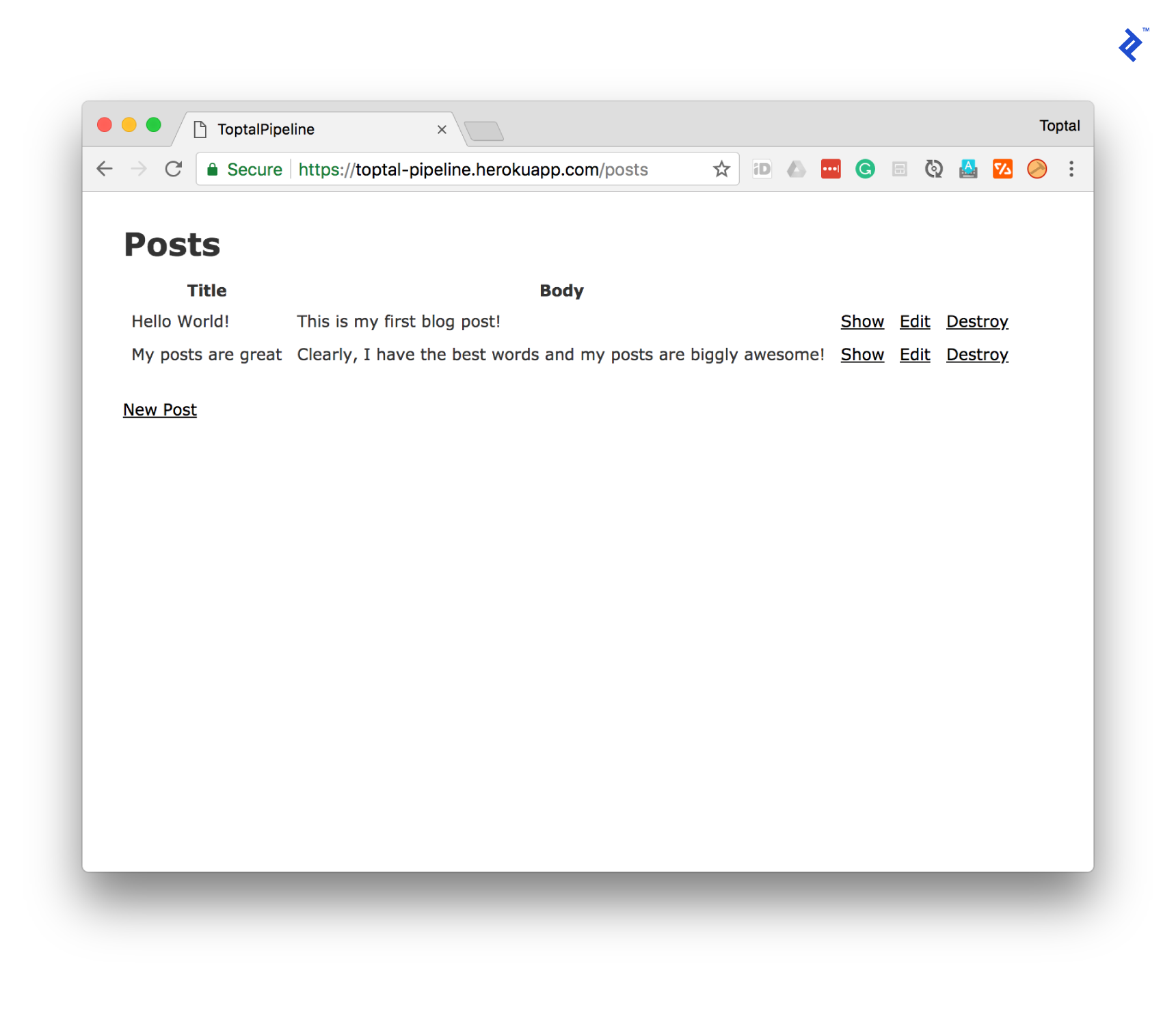
Pros
- Quick to set up.
- Deployments are easy.
Cons
- Not DRY: Requires repeating the same steps on every change.
- Not versioned: I’m rolling back yesterday’s deployment to last week’s isn’t very specific three weeks from now.
- Not bad-code-proof: You know you’re supposed to run tests, but no one’s looking, so you might push it despite the occasional broken test.
- Not bad-actor-proof: What if a disgruntled developer decides to break your app by pushing code with a message about how you don’t order enough pizzas for your team?
- Does not scale: Allowing every developer the ability to deploy would give them production level access to the app, violating the Principle of Least Privilege.
- No staging environment: Errors specific to the production environment won’t show up until production.
I’m going to try something different today: Let’s have a hypothetical conversation. I’m going to give you a voice, and we’ll talk about how we can improve this current flow. Go ahead, say something.
Say what? Wait—I can talk?
Yes, that’s what I meant about giving you a voice. How are you?
I’m good. This feels weird
I understand, but just roll with it. Now, let’s talk about our pipeline. What’s the most annoying part about running deployments?
Oh, that’s easy. The amount of time I waste. Have you ever tried pushing to Heroku?
Yeah, watching your dependencies downloading and application being built as part of the git push is horrible!
I know, right? It’s insane. I wish I didn’t have to do that. There’s also the fact that I have to run migrations *after* deployment so I have to watch the show and check to make sure my deployment runs through
Okay, you could actually solve that latter problem by chaining the two commands with &&, like git push heroku master && heroku run rails db:migrate, or just creating a bash script and putting it in your code, but still, great answer, the time and repetition is a real pain.
Yeah, it really sucks
What if I told you you could fix that bit immediately with a CI/CD pipeline?
A what now? What is that?
CI/CD stands for continuous integration (CI) and continuous delivery/deployment (CD). It was fairly tough for me to understand exactly what it was when I was starting out because everyone used vague terms like amalgamation of development and operations, but put simply:
- Continuous Integration: Making sure all your code is merged together in one place. Get your team to use Git and you’ll be using CI.
- Continuous Delivery: Making sure your code is continuously ready to be shipped. Meaning producing read-to-distribute version of your product quickly.
- Continuous Deployment: Seamlessly taking the product from continuous delivery and just deploying it to your servers.
Oh, I get it now. It’s about making my app magically deploy to the world!
My favorite article explaining CI/CD is by Atlassian here. This should clear up any questions you have. Anyways, back to the problem.
Yeah, back to that. How do I avoid manual deploys?

 Michelle
Michelle






