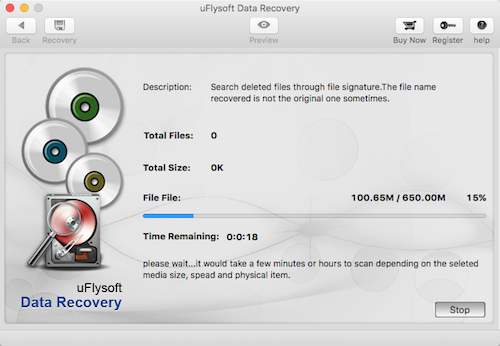There is no real substitute for the right backups of your important data, but hard drives eventually fail, and sometimes it's possible to recover data from a dead or deleted hard drive. Regular internal and external backups avoid looping through data loops. The following tips can help you recover some or all of your valuable information in the event of a hard drive failure.
Examine the physical health of the hard drive with properly assembled tools
The first thing to do is make sure you have the necessary tools installed to securely connect this drive to another computer. Ideally, you will have some sort of SATA / IDE to USB cable or USB drive cage or carriage on which you can easily install the drive and link it to your laptop. If you own computer, you can try to install the drive as internal, but an external connection is faster and easier.

Examine the physical drive itself for damage.
Check if the pins are bent or broken, and make sure the drive is in worthy condition before doing anything that could further damage it. If the drive is beyond repair, you require more drastic measures. If everything is ok and you have the necessary equipment to connect the drive to your system, you can proceed.
Install the data recovery software and connect the drive
Make sure your anti-virus and anti-malware tools are up-to-date. You may not know what you find on the drive and you will not want it to cause any problems once the drive is connected to an active system. Once the task is completed, install after downloading some data recovery tools. If possible burn on CD. This will allow you to boot with an operating system that is not your primary drive, avoid writing or touch the drive you want to recover from, and running a variety of recovery and forensics tools for that drive most effectively and completely free are. Some of these tools can even be recovered from formatted drives, especially if the data has not been overwritten. Remember, the less you work with the drive from which you want to recover data, the better. If you read from the hard drive, you risk aggravating the damage. The more you write to the drive, the sooner you override something that you want to restore. Bootable Linux distributions, most of which include tools like Test Disk preinstalled, are the great approach if you are acquainted with the process and are interested in recovering entire partitions, to make bootable drives bootable again. If you only search for folders or files and know that the drive is in a Windows system or a Mac, a stand-alone app is a straightforward way.
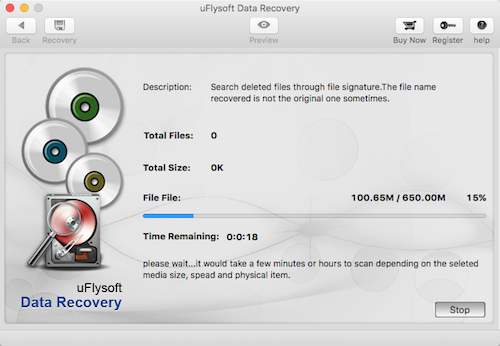
Recover data from a physically damaged hard drive
If the contents of the drive are valuable and physically damaged, deleted and overwritten, or nothing else has worked to retrieve data, it may be time to call a data recovery specialist. These services usually run in the tens of thousands of dollars and more!
. 
 Annalee
Annalee