The Simple Tricks to Import Entourage to Outlook 2016 For Mac & Windows
Published on 11 August 17
2
0
Summary:- The article mainly focuses on the simple and easy tricks to import entourage to outlook 2016, 2013, 2010, 2007 on Windows operating system with the complete database. As the Microsoft, the parent company of Mac Entourage email client stops the further remuneration of it. Therefore to look for other better option, the user moves to Outlook on Windows. For the same, they need to convert Entourage database to outlook PST. Then after they are able to have to access their data on Outlook.
The Quick Technical Description About Mac Entourage
Entourage was one of the best email clients for Mac developed by Microsoft Inc. for the Macintosh operating system. It was as the personal information manager for the Mac OS version 8.5 or later and provides it services to people world wide for a long period of the span. It was replaced by Mac Office Suite 2011.
Why there is need occurs for Migrate Entourage to Outlook PST?
The Mac Entourage was great to email client for most users across the world. But some of us requires something a little more feature rich email platform for our daily personal needs as well professional needs. Microsoft Outlook Windows is the best alternative to the default Mac email clients and entourage as well. When the user wants to access of Entourage emails on Windows then you must require converting entourage database to pst. This is because Outlook only supports Pst file by default.
Export Entourage to Outlook Along With Complete Database With Expert Solution
The manual method to import entourage into outlook is not available. However, without convert entourage database to pst, you cannot access entourage files into outlook. But there are plenty of expert solution in the form of the tool are available. With help Mac MBOX to PST Converter, you can easily convert entourage files to outlook.
The complete steps to transfer entourage to the outlook are explained below.
1. Launch the software and click on Add file option

2. Browse and select the entourage file from the local storage. By default, the file is stored at Name/Users/user_name/Documents/Microsoft User Data/Office 2008 Identities/Main Identity. Then after clicking on the open button
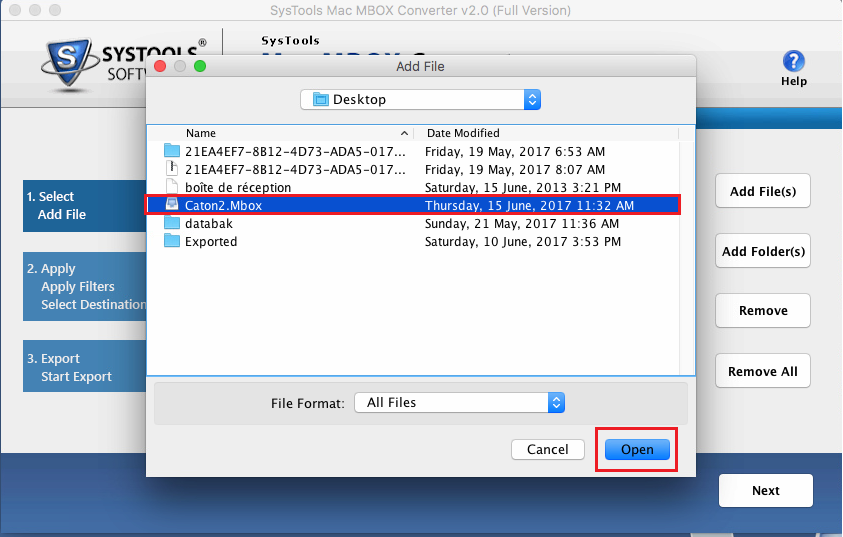
3. The software automatically lists the default location where entourage file stores the mbox file contained in the folder.

4. The after selecting the PST file format and advanced features provided by the software such as Multiple naming conventions, Date Filters etc. After selecting features then browse the location to save the converted entourage files into pst format. Then Click on Export

5. After clicking on export button software starts the conversion of entourage files to outlook.

6. Check the converted file.

How to Import Entourage into Outlook for Windows and Mac?
Mac MBOX to PST Converter software easily converts entourage database to Outlook PST. After getting the Entourage data into pst file format. The next big deal is to import it into the outlook for windows and mac as well.
The Complete Steps to Migrate Entourage to Mac Outlook are given below
1. Open the Mac Outlook 2011 or 2016. Click on the tools on the Menu bar and then select import icon as shown below.

2. Then after clicking on Outlook for Windows archive file (.pst) and then click on Continue.

3. Browse the resultant pst file from the saved location and then click on Import button

4. After then, import process started into Outlook
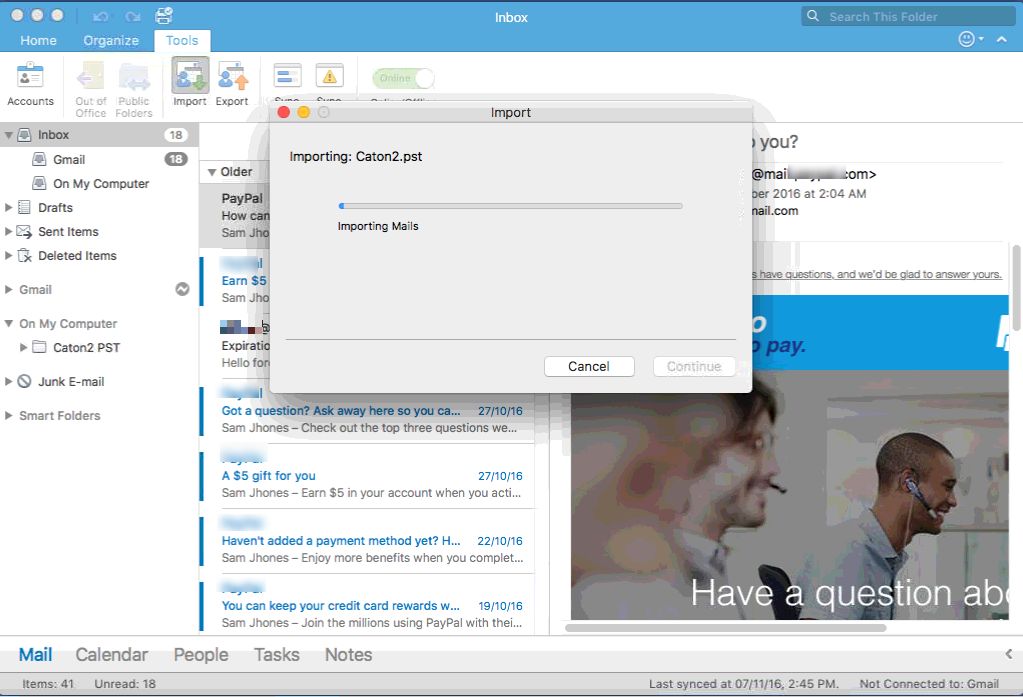
5. The Import Entourage to Mac Outlook completed. Click on Finish button.

6. Now you are able to see the Entourage emails into Outlook.

Quick Guide to import Entourage Files into Outlook 2016 -Windows
- Open Outlook Application on Windows OS and then Click on File
- Choose Open & Export Wizard >> Import/Export
- Choose Import from another program file option and then click Next.
- Choose Outlook Data File and then click Next.
- Browse the .PST file from the stored location and choose options as per your needs and hit next button.
- Select the folder where you want to import PST file and then click on finish.
The Last Words
Entourage was one the best email client in terms of stability and security features. But for the more satisfactory result and extra advanced feature user opt to migrate entourage to outlook. But there are no such manual methods available to import entourage to Outlook on Windows as well Mac platform. You have to first convert mbox to pst. Then after you are able to access the Entourage email in Outlook.
Related Posts:
Share your perspective

Share your achievement or new finding or bring a new tech idea to life. Your IT community is waiting!

 Justin
Justin







Try ZOOK MBOX to PST Converter is a reliable and error free solution for users to convert their MBOX files into Outlook PST. It is a perfect tool which covers all the user’s requirement for converting the MBOX files. It gives an accurate result to their users and save their time.This tool simply converts the all the email data of MBOX files such as email messages, attachments, calendar, notes, journal, etc. into PST format instantly in few seconds. It also offers the trial version where user can check the capability of the tool and convert their 25 emails from MBOX to PST format. Explore More:- https://www.zooksoftware.com/mbox-to-pst/
Migration of MBOX to PST file, you can try some easy manual MBOX to PST conversion steps. The manual steps has been perfectly convert of MBOX files from Pocomail, Apple Mail, Eudora, Thunderbird and other email clients into accessible Outlook PST files. To get more information regarding this MBOX to PST conversion, here:- http://migrateemails.com/2015/08/19/convert-mbox-mail-into-outlook-pst-with-mbox-to-pst-converter/