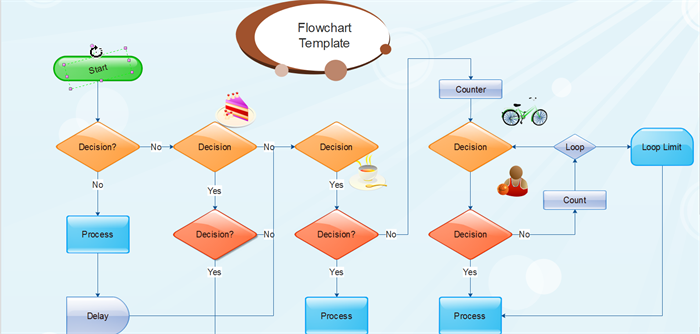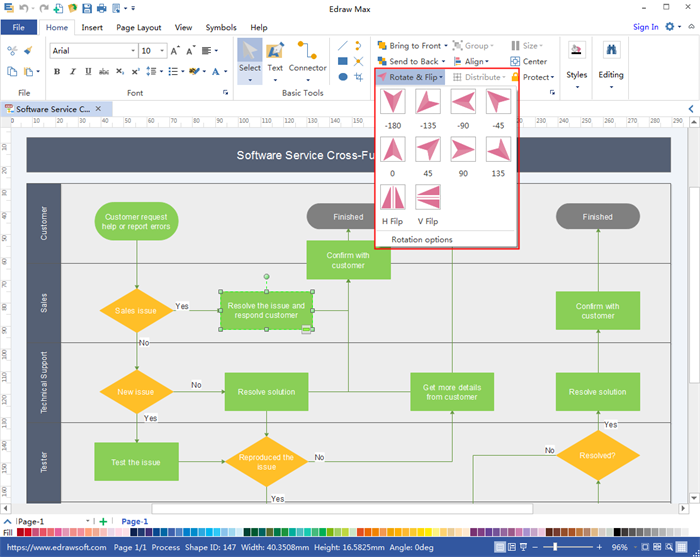A Visio vsdx file often covers graphics, diagrams and charts. Thanks to the diagrams, information becomes easier to understand. Have you ever encountered the problem that you received a Visio file, but you have no access to it. Need options on the best economical Visio editor to edit vsdx files created in Microsoft Visio?
Edraw Max, a professional Visio Editor Tool at a lower cost, as the best alternative to MS Visio, would help you a lot. With which, you can import, open, edit, or create new Visio files easily.
How to add, edit, rotate text or shapes with Edraw Visio Editor
You can simply go to File menu, click Import to open and begin editing the Visio vsdx file.
One: add, edit text content on a shape
Step One: Select the shape.
Step Two: Type the text.
Tips: go to Home tab>Font section, you can set the font characterisitics, and in the Paragraph group, you can select the text alignment types.
Two: move or rotate text
Click the shape to select its text block, and then hit the Text Block Tool in the Tools group, drag the rotation handle to rotate the text. When the pointer is over a rotation handle, it changes to an arrow that forms a circle 
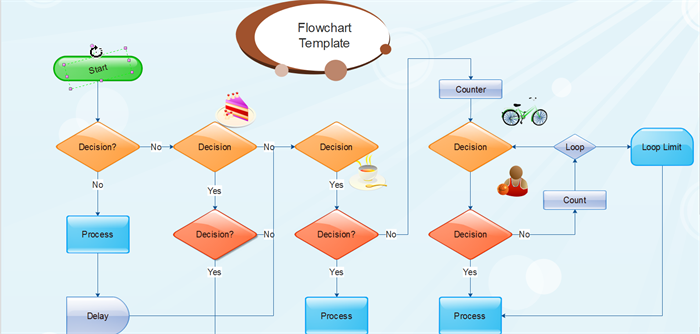
Three: flip or rotate the shapes
Click on the shapes to select it. On the Home tab, you will find the Rotate and Flip options. Just select one you need.
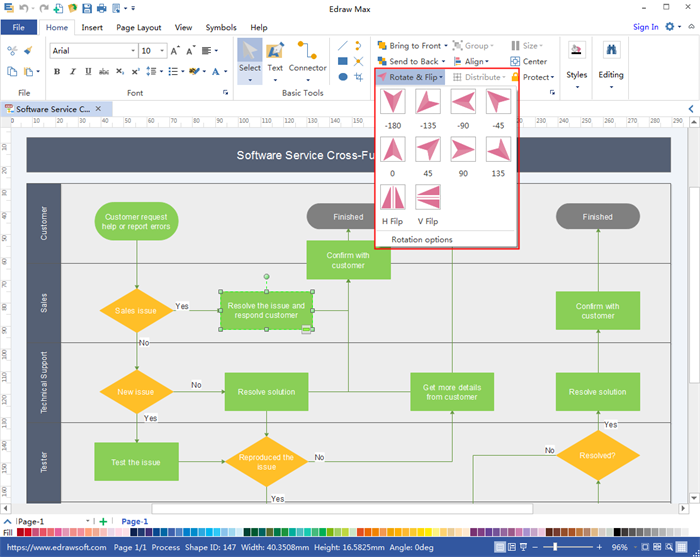
With the help of this Visio vsdx file editor, opening, viewing and editing Visio file would be a breeze.

 Caroline
Caroline